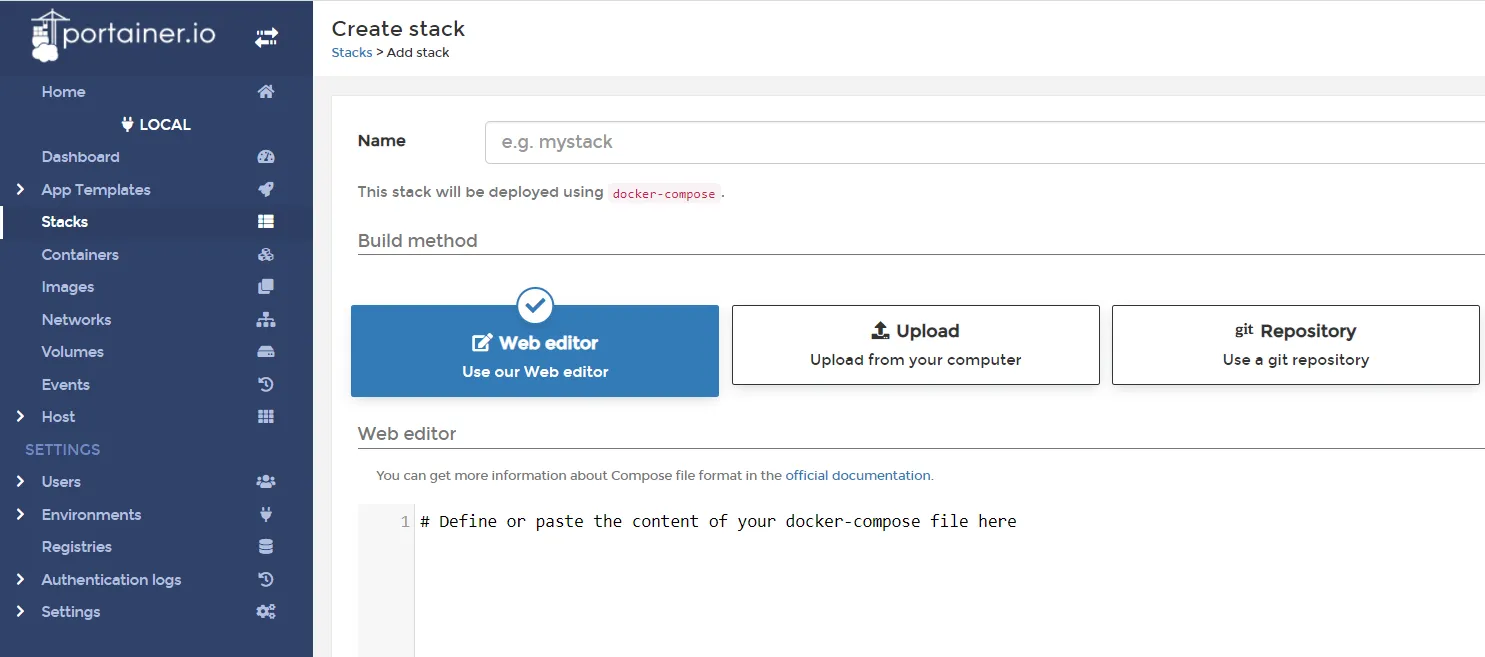Portainer
Portainer is a powerful container management platform that simplifies Docker operations through an intuitive web interface. It provides comprehensive container management capabilities including the ability to deploy Docker Compose files via stacks
Installation
Portainer can be easily downloaded from the App Central here.
mkdir portainercd portainermkdir datatouch docker-compose.ymlnetworks: proxy-network: external: trueservices: portainer: container_name: portainer image: portainer/portainer-ce:latest restart: unless-stopped networks: - proxy-network # ports: # - "9000:9000" security_opt: - no-new-privileges:true volumes: - /var/run/docker.sock:/var/run/docker.sock:ro - /etc/localtime:/etc/localtime:ro - ./data:/datadocker-compose up -dFirst, portainer/portainer-ce needs to be downloaded from the Docker Registry.
On deployn.de there is a blogpost about that topic.
Then, a folder is needed where portainer’s data can be persistently stored.
Finally, in the task scheduler, a custom script without schedule or activation needs to be created. The following code should be used:
docker run -d -p 9000:9000 --name portainer --restart always -v /var/run/docker.sock:/var/run/docker.sock -v /volume1/docker/portainer/data:/data portainer/portainer-ce
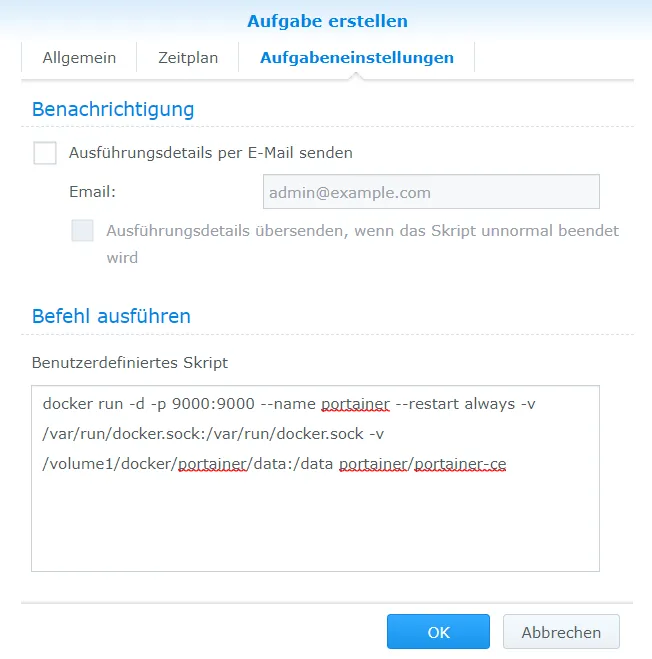
In the script, the path (/volume1/docker/portainer/data) to the folder must be adjusted. Once the task is created, it must be executed once executed.
Docker compose files can be started under stacks.